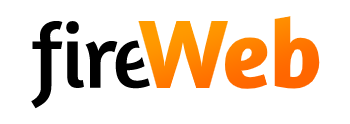FireWebb Customer Happiness Metric module gives you a comprehensive administration Dashboard and a powerful Statistics page for easy access to data collected from customers.

Here is how to set up the FireWebb Customer Happiness Metric.
1. From WHMCS Administration area access the FW Customer Happiness Metric module and click Setup from the sidebar.

2. The module comes with a predefined structure filled with sample questions in English. The module is ready to start getting feedback from clients but you may edit questions or add additional ones. Please note that Main and Secondary questions cannot be removed, these are the main questions that will appear in the client area dashboard.
3. Feedback questions are structured in three categories: Happy, Neutral and Unhappy. These questions have the Edited Review attribute and if ticked are used when clients change the rating.

At this point, the module is fully set up and ready to receive the customer's feedback. In the Client Area Dashboard, the unique created and awesome designed widget will ask clients for feedback by choosing an Emoji Rating from 1 (worst) to 10 (best).

Once the user submits the rating the widget will prevent a new rating until the next day. Afterward, if his experience had changed, the user can submit a new rating with the same Emoji Rating from 1 to 10.

The user can also write a few words describing the experience with your services. This is optional but if filled will give you highly valuable insights into the customer experience.